When setting up a secure email system there should always be considerations made to address these core challenges:
- Inbound Email Security
- Email Deliverability
- Identity Protection
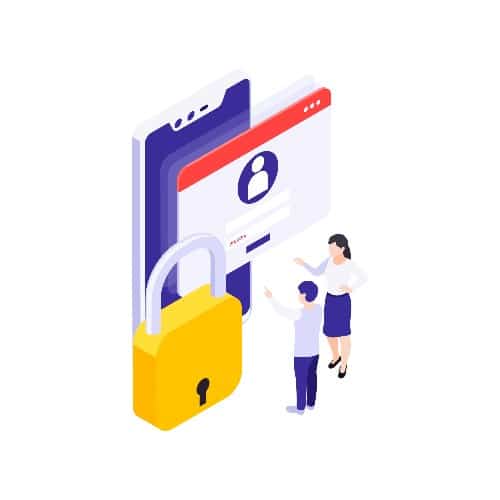
Inbound Email Security is the first pillar in successfully setting up a secure email system.
Here we work to understand who should be able to communicate to our team, and what sort of content our team should (and should not) receive – email reputation, permitted attachment types and quarantining are all useful tools to assist in fortifying inbound email security.
Email Deliverability is all about presenting your emails in their best possible light to the Internet and the receiving email servers.
A good email is a validated email.
A valid email is an email that aligns properly with Internet wide protocols and standards such as MX, SPF, DKIM, DMARC, BIMI.
The better your emails align to your standards set by you on your DNS the more favourable spam filters and receiving email filters will treat your email on the journey to the recipient.
Identity Protection is the final pillar any successfully email security should consider.
A compromised identity means a compromise of your data.
This takes form with your team members relaying spam, leveraging your brand’s identity to distribute phishing emails and exfiltration of confidential data.
Outbound spam thresholds, conditional access, multifactor authentication and even passwordless architectures are all methods in mitigating, auditing and controlling the identities behind the mail.
Is Office 365 email secure?
Office 365 neatly wraps the complex configuration and maintenance of mail servers up in an industry leading capability called Exchange Online.
Exchange Online and Exchange Online Protection offers tremendous email security mechanisms out-of-the-box to keep you safe from the common exploits in the wild. It can also be bolstered through additional capabilities in the Azure/Office 365 platform such as Office 365 Advanced Threat Protection.
We at Jinba IT believe the journey to a more secure world begins with the move to Office 365 Exchange Online.
We encourage anyone interested to speak to the people that know what they are doing to get the most out of your cloud investment and ensure your email system is secure.
If you are not already doing emails the modern way already, we will be here to migrate you so your communications stay secure.
More questions on how to secure your email?
Get in touch with us today to chat about how you can better protect your email, and your brand.

