Microsoft 365 (M365) has always been a pivotal force in redefining team collaboration.
But with its latest updates and strategic retirements, M365 not only addresses the evolving needs of the digital workplace but also significantly enhances the way teams connect, create, and share.

Let’s take a look at how these technological advancements can be leveraged to foster a collaborative culture that drives productivity and innovation in any business.
Leveraging Microsoft 365 for Enhanced Collaboration
1. Revolutionising Communication with Teams
The transition to the new Teams client by the end of March 2024 illustrates Microsoft’s dedication to offering a faster, more efficient platform for communication.
This upgrade, promising a client that’s up to two times faster and consumes 50% less memory, means that team interactions are smoother and more responsive, enabling members to collaborate in real-time without the lag that can hinder productivity.
The value lies in the immediacy and fluidity of communication, critical for brainstorming sessions, problem-solving, and decision-making processes.
2. Streamlining Workflows with Power Automate and SharePoint
The retirement of SharePoint 2013 workflows in favour of Power Automate signifies a shift towards more intelligent, automated processes. This move not only streamlines repetitive tasks but also opens avenues for creating more complex, efficiency-driven workflows.
Teams can automate notifications, approvals, and data collection, which reduces manual overhead and allows members to focus on strategic, high-value activities.
SharePoint’s continuous evolution ensures that document management and collaboration are seamless, with enhanced security and accessibility features that support a diverse and distributed workforce.
3. Elevating Security and Compliance
With the updates in encryption for Microsoft Purview Information Protection in Outlook and Excel, M365 reinforces its commitment to secure collaboration.
These enhancements ensure that sensitive information is protected with advanced encryption standards, enabling teams to share and collaborate on documents confidently, knowing their data is safeguarded against unauthorised access.
This level of security is paramount in today’s digital age, where data breaches can have significant implications for businesses.
4. Enhancing User Experience and Productivity
The introduction of new features like Data Validation dropdown list autocomplete in Excel and Teams Meeting Apps integration in Outlook are testament to Microsoft’s focus on improving user experience.
These features not only make data management more efficient but also streamline meeting scheduling and management, removing friction points and enhancing overall productivity.
The improved co-authoring recovery experience in Word, for example, minimises disruptions and ensures that team members can work together on documents seamlessly, fostering a collaborative environment that encourages creativity and innovation.
5. Adapting to Feature Retirements
The strategic retirement of older technologies, such as the Azure Information Protection Unified Labelling Add-in for Office, pushes teams towards utilising built-in sensitivity labelling, streamlining the process of securing documents without the need for additional add-ins.
This transition is a clear move towards integrating security directly into the productivity tools, making it easier for teams to maintain compliance and protect their information without compromising on productivity.
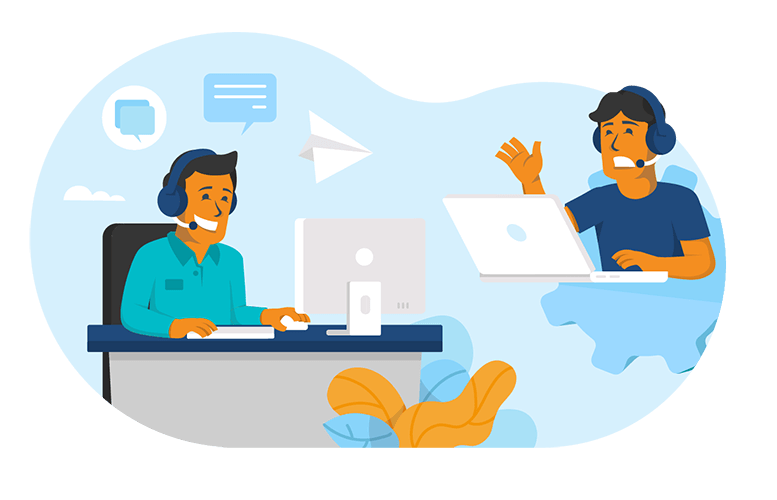
Be Part of A World with Vision
Microsoft 365’s latest updates and strategic retirements in 2024 are a testament to Microsoft’s vision for a highly collaborative, secure, and efficient digital workplace.
By leveraging these advancements, teams can unlock new levels of collaboration, streamline workflows, and safeguard sensitive information, all within a cohesive ecosystem designed to support the complexities of modern teamwork.
As we move forward, it’s clear that M365 will continue to play a critical role in shaping how teams collaborate, innovate, and achieve their goals.
Embrace the future of teamwork with Microsoft 365 and Jinba IT. As a Microsoft partner, we enhance your Microsoft 365 experience by providing expert deployment, tailored solutions, and seamless integration services.
Our specialised approach ensures your business leverages Microsoft 365’s full potential for collaboration, security, and productivity, aligning technology with your unique goals for a transformative digital workplace.
Get in touch and start your journey towards a more connected and efficient workplace today.
