Microsoft has changed the game in terms of how we work and communicate both in the office and working remotely.
While many businesses had been considering the modern workplace as a real alternative to the traditional office building, it wasn’t until everyone started working from home in 2020 that this became a reality overnight.
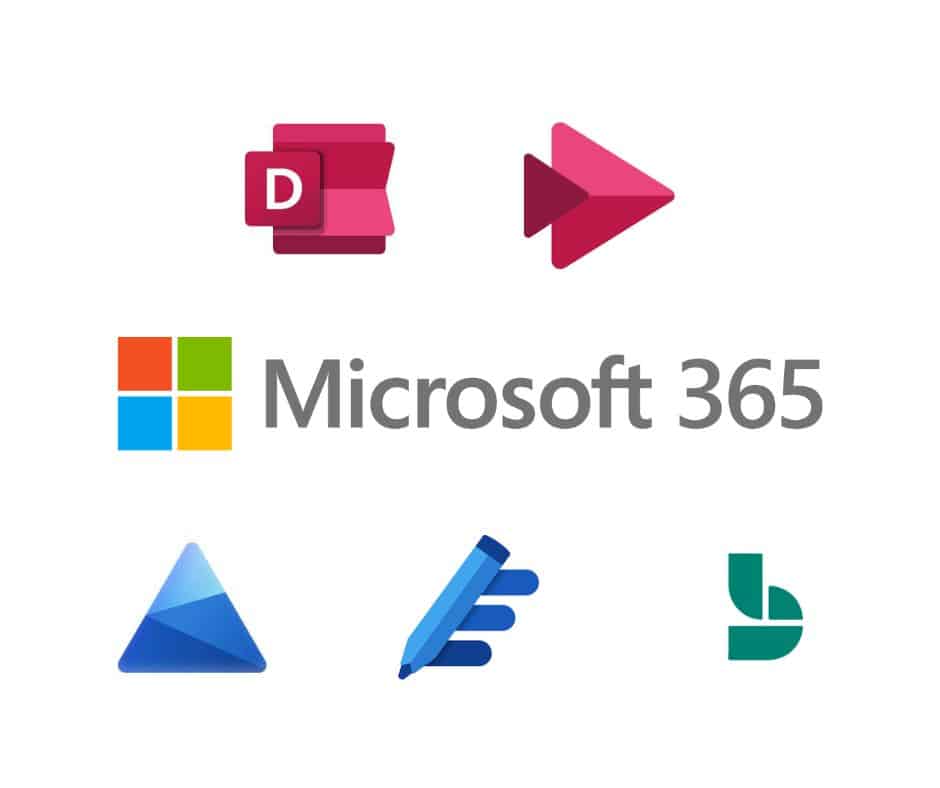
All kinds of productivity apps exploded onto the market, all designed to help get the most out of the “temporary” WFH situtation. Microsoft was of course included in this, updating and improving their Microsoft 365 apps to better suit their millions of users.
While you probably know (and use) the core apps of 365 (think Outlook, Excel, Word), there are a number of lesser known ones that can actually make your days run a little smoother.
Our top 5 favourite Microsoft apps you may not have heard of:
- Delve
- Streams
- Clarity
- Microsoft Editor
- Bookings
Let’s delve into these a little further.
Sorry.
#1 – Delve
Microsoft’s solution to an employee directory, Delve is a great way to keep everyone connected – particularly for larger teams or those with roles that may not intersect as much.
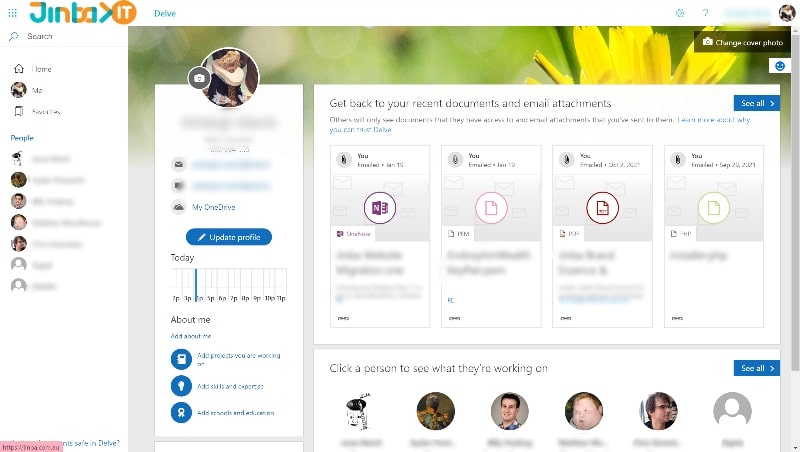
You can search others in the company by name, title and skills, and see what the team have been working on.
The ability to see these documents is often a point of resistance for some people, however it’s important tot note that if you can see it in Delve – you have access to it anyway. A good case for proper document management!
#2 – Stream (on SharePoint)
Create, upload and share videos across your Microsoft 365 subscription.
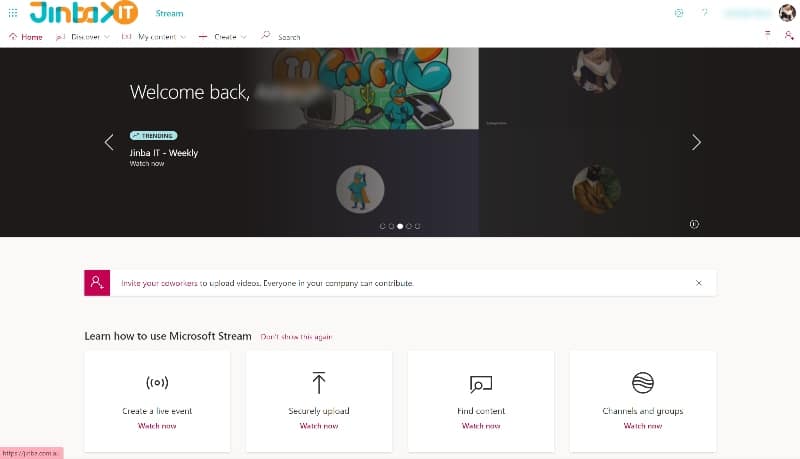
All videos uploaded across the 365 platform are actually considered Stream videos, and can be shared like any other file. Permissions powered by SharePoint can also be applied to each video, keeping anything confidential safe.
All videos uploaded and created (including recordings from Teams meetings) are easily accessible from the Stream portal on your browser in Microsoft 365.
#3 – Clarity
Microsoft’s free tool for website analytics – including user behaviour tracking and heatmaps!
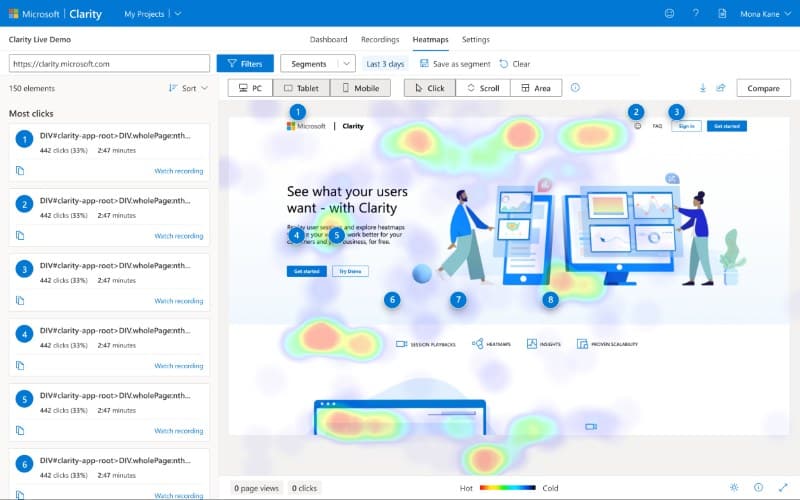
A combination between Google Analytics and paid tools like Hotjar and Lucky Orange, Microsoft Clarity gives you awesome insights into how people are using your website and where improvements could be made.
Features like heatmaps (pictured above) and session recordings are rare for free tools, so jump on for your free Clarity account for better insights.
#4 – Microsoft Editor
A browser extension for Chrome and Edge for spell check and so much more.
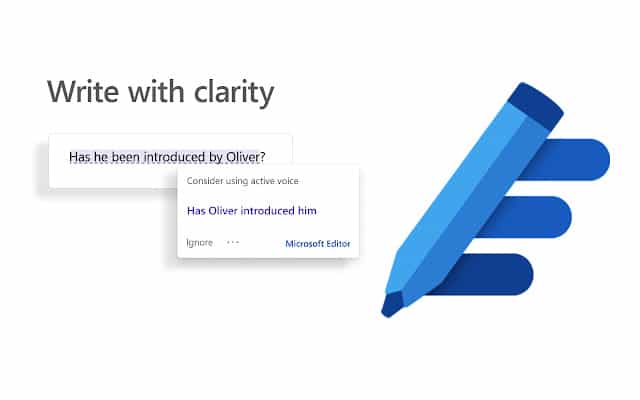
With a free and more complex paid tier, whatever kind of writing you’re doing online can probably be improved with the help of Microsoft Editor.
While the free version only includes spelling and grammar checks, the premium version (included in Microsoft 365 plans) will help you craft emails, posts, whatever, in a more professional and concise way. Don’t you wish I was using that now 😉
#5 – Bookings
A much easier way to organise your schedules and calendars – particularly with clients and vendors!
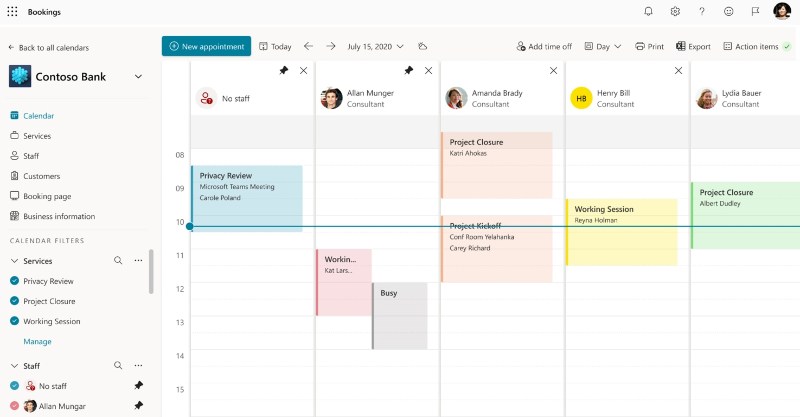
On the off chance you’ve booked a meeting with us through our contact page, you may very well have used Microsoft Bookings.
Whether you’re operating in-person, online, or a mix of both – Bookings can be set up to make life easier for both you and your clients with integrations with Teams and your Outlook calendar, and a nice, straighforward front end.
There are so many more Microsoft apps we love and use on a regular basis, making the most out of our Microsoft 365 subscription.
If you need a hand figuring our where to start, check out our Microsoft 365 consulting page for more info on how we can help.
Want to make the most of your 365 subscription?
We’re here to help! Get in touch with us or book a call to chat more about how you can imrpove your work day.

