Accounting firms grapple with vast amounts of data, tight deadlines, and the need for impeccable accuracy, raising the question: how can firms improve efficiency to keep up with client demands and competitors?
One powerhouse of tools and apps has all the solutions accounting professionals need: Microsoft 365.

With accounting-specific services on offer, this platform can enhance collaboration, secure sensitive information, automate routine tasks, and much more.
Microsoft 365: Precision Meets Deadline-Driven Demand
Well-known and popular for its business applications – Word, Excel, PowerPoint, and the like – Microsoft 365 is designed to cater to the multifaceted needs of modern businesses.
The traditional challenges of data management, client communication, and business efficiency are magnified in accounting, where the stakes are invariably high.
Microsoft 365 addresses these challenges head-on, offering solutions that streamline workflows, enhance data analysis, increase productivity, and allow employees to work smarter, not harder.
The platform supports a vast array of functions, from intricate financial modelling. to secure client communications. Moreover, its integration capabilities allow for a seamless flow of information, reducing the risk of errors and ensuring that all team members are on the same page.
Microsoft 365’s Toolkit for Accountants
Dynamics 365 Finance: Accounting Management Central
Dynamics 365 Finance goes beyond traditional CRM and ERP systems; it’s a holistic solution designed specifically for accounting professionals.
With its ability to manage client relationships, financial operations, and business analytics in one integrated platform, Dynamics 365 Finance ensures that accountants can access critical information with ease and precision. This level of integration facilitates better decision-making, streamlined operations, and a more personalised approach to client management.
SharePoint: The Collaborative Nexus
This central hub holds all your firm’s documents, reports, and data converge, accessible anytime and from anywhere.
SharePoint provides a secure, cloud-based platform for storing and sharing files. Its version control and document management features ensure that the latest versions of important documents are always at hand, reducing the risk of errors and improving collaborative efforts.
OneDrive: Personalised Storage in the Cloud
For individuals, OneDrive offers a personal cloud storage space that syncs seamlessly across devices.
This means that whether you’re working from the office, at a client site, or from home, your files are accessible and secure. OneDrive’s integration with the rest of the Microsoft 365 suite allows for effortless sharing and collaboration on documents, ensuring that your personal workflow is always aligned with the team’s objectives.
Power BI: Transforming Data into Insights
Power BI provides the means for accountants to turn vast amounts of data into actionable insights through comprehensive analytics and business intelligence capabilities.
Whether it’s creating interactive financial reports, visualising cash flow trends, or forecasting future financial scenarios, Power BI has the tools to make the data-driven decisions that can propel a firm forward.
Power Automate: Streamlining Repetitive Tasks
Power Automate is the key to unlocking greater efficiency in routine accounting tasks.
By automating workflows, such as invoice processing, expense approvals, or even complex data entry tasks, accountants can focus their expertise on more strategic activities.
This not only saves valuable time but also reduces the potential for human error, ensuring that operations run smoothly and efficiently.
Third-Party Integrations: Expanding Capabilities
One of the most powerful aspects of Microsoft 365 is its flexibility to integrate with a wide range of third-party applications.
This means accounting firms can adjust their Microsoft environment to work with specialised accounting software, such as financial records management software, bookkeeping programs, ERP and CRM systems – the possibilities are endless.
These integrations create a cohesive ecosystem that supports every aspect of accounting work, from bank management to compliance reporting.
Cohesive Planning: Crafting Your Implementation Strategy
Creating a comprehensive plan to ensure a smooth integration will greatly help your firm capitalise on Microsoft’s capabilities, ensuring that its tools complement every aspect of your business workflows.
Initial Assessment and Strategic Planning
Begin with a comprehensive assessment of your firm’s current processes, pinpointing areas where Microsoft 365 can bring the most value. This involves reviewing existing software tools, workflow bottlenecks, and team collaboration practices.
The goal is to identify opportunities where Microsoft 365’s features can enhance efficiency, data security, and client service.
Strategic planning at this stage involves setting clear objectives; you may want to improve document management with SharePoint, automate routine tasks with Power Automate, or implement Dynamics 365 Finance for financial planning, tax management, and more.
It’s vital to ensure that the integration and tools align with your overall business goals.
Tailored Training and Adoption
The success of integrating Microsoft 365 hinges on your team’s ability to leverage its features effectively.
Training sessions, designed to match the skill levels and roles within the firm, are crucial. These sessions should cover the range of tools within Microsoft 365, with a focus on those most relevant to accounting tasks, such as Dynamics 365 and Power BI.
Encourage a culture of continuous learning and adaptation to ensure that all team members are able to fully exploit the platform. This will reduce user errors and frustration among your people.
Customisation and Workflow Automation
With a solid understanding of Microsoft 365’s capabilities and the team ready to embrace new workflows, the next step is customisation. This involves configuring the suite’s tools to fit the specific needs of the firm, such as setting up custom templates in Excel for financial reporting or creating specific channels in Teams for client projects.
Automation plays a pivotal role here, with Power Automate being used to streamline repetitive tasks like data entry or report generation, freeing up valuable time for more complex, value-added activities.
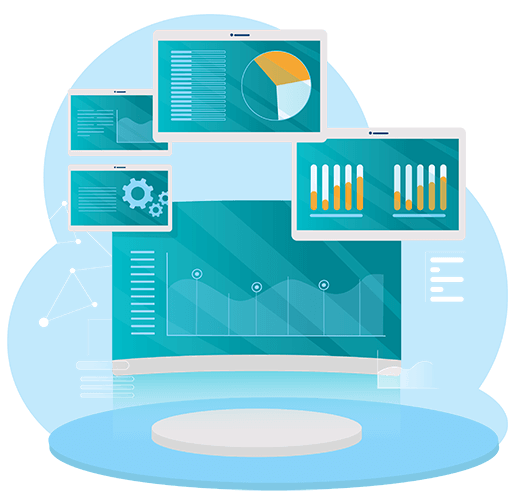
Revise and Strategise: Gain Greater Efficiency with Expert Guidance
Microsoft’s suite of tools is more than just software — it’s a catalyst for attaining greater levels of efficiency than ever before.
The team at Jinba IT is here to guide you every step of the way. From initial assessment, to customised training and ongoing support, we’ll ensure Microsoft 365 integrates seamlessly into your operations, unlocking new levels of productivity and client satisfaction. Contact us today, and start your transformation.
